
It is estimated that at least 2.2 billion individuals around the world are blind or have a mild to severe visual impairment.1 In the United States alone, more than 7.5 million adults report significant vision loss.2 Beyond that, consider for a moment how many people you know who need to wear glasses or contacts or have a form of color blindness.
To raise awareness of the importance of literacy (the ability to read and write) for the visually impaired, January has been branded National Braille Literacy Month.
Louis Braille created the tactile reading and writing system known as braille in 1824. Louis, born in France on January 4, 1809, lost his sight as a young child due to an accident when playing with his father’s tools. Roughly 18 years later, he published his version of the raised-dot cell system.
Today, some digital devices can be used with hardware that offers braille functionality. Additionally, advancements in software have been made to foster easier communication and engagement with the world. As a result, not only is is possible for the blind and low vision community to read and write, they are also able to acquire digital literacy skills. The following assistive technology makes this possible:
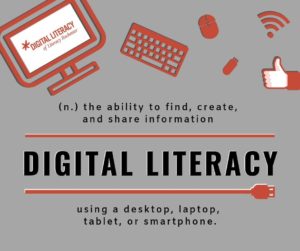
- Braille translation software – converts digital text into braille, which can then be printed or used electronically; American Foundation for the Blind has a summary on braille translators.
- BLITAB – a braille tablet that allows the user to read text as well as graphics in real time; 14 rows of 23 six-dot cells comprise the top two thirds of the table while the bottom portion has a touch screen.
- Refreshable braille display (screen reader) – connects to the computer to translate information on the computer screen into braille that the user can read.
- Speech synthesizer software (screen reader) – reads text on the computer screen aloud to the user; check out American Foundation for the Blind’s list of screen readers.
- Audiobooks – recordings of literature; many free options exist, including those offered through the National Library Service (NLS).
- Voice command capabilities of smartphones and digital assistants such as Alexa, Siri, or Cortana – perform basic tasks (e.g., texting, providing the weather forecast, playing a song) based on vocal commands.
- Microsoft’s Seeing AI – a free smartphone app that uses the camera to read text aloud, locate and scan product barcodes, describe nearby people, identify currency, depict colors, read handwritten text, and more!
Additionally, visually impaired individuals can use accessibility features to adjust the following display settings on their computers (ability to adjust may depend on the device or operating system used):
- Size – enlarge all icons and font; magnify the screen to see words and images better.
- Contrast – boost contrast by making the screen brighter or by changing a white background or keyboard to black (change keyboard letters to white).
- Color – customize the screen’s color palette to better distinguish between different colors or apply a color filter to make photos and text easier to see.
- Grouping of icons– limit the home screen to just a few icons that are used most often, group the most frequently used together, or list the icons used most often first/off to the side.
- Mouse cursor– increase the size, add pointer trails or change the color and size.
When working on a laptop or desktop, learning keyboard shortcut combinations that perform the functions of a mouse helps as well.
Digital literacy, as well as the ability to read and write, is vital to one’s quality of life in today’s world. A more accessible digital world means people of all abilities are able to more fully participate in and contribute to the world around them. Digital Literacy volunteers are available to help individuals research assistive technology and navigate display settings at multiple locations.
Digital Literacy, a program of Literacy Rochester, helps adults become fully engaged in their community as citizens, parents, consumers, and workers. The Digital Literacy program is provided free of charge on a one-to-one, drop-in basis in partnership with OACES at a variety of locations in and around Rochester.
Get involved: Drop in. Donate. Volunteer.
1“Blindness and vision impairment,” World Health Organization, October 8, 2019. https://www.who.int/news-room/fact-sheets/detail/blindness-and-visual-impairment.
2Erickson, W., Lee, C., von Schrader, S. (2017). Disability Statistics from the American Community Survey (ACS). Ithaca, NY: Cornell University Yang-Tan Institute (YTI). Retrieved from Cornell University Disability Statistics website: www.disabilitystatistics.org. In the year 2017, an estimated 2.3%, or 7,543,000 out of 321,823,700 (plus or minus 0.02 percentage points), of non-institutionalized, male or female, all ages, all races, regardless of ethnicity, with all education levels in the United States reported a visual disability. Visual disability is based on the question: Is this person blind or does he/she have serious difficulty seeing even when wearing glasses?
Sharing is caring!
